Table of Contents
Cell Tower Positioning (GSM location)
The wardriver.uk rev3 software has the ability to get your current location by using the signals from nearby cell towers; this is often referred to as cell tower triangulation. This feature does not require a SIM card or active subscription and all processing is handled on-device.
In order for this feature to work, you must save the cell tower database files onto the SD card in your wardriver. The link to download these files can be found near the bottom of this page. These files contain data sourced from OpenCelliD.
The files will use approximately 50MB of storage on your SD card, and the download is approximately 15MB.
License information
OpenCelliD Project is licensed under a Creative Commons Attribution-ShareAlike 4.0 International License - This means we need to provide some information:
We download the full OpenCelliD CSV cell tower list and modify it in the following ways:
- non-GSM cells are removed.
- All but the following values are removed: MCC, MNC, LAC, cell(ID), longitude, range, and latitude
- The MCC, MNC, CellID, and LAC values are converted to “wigle-style” which is
MCCMNC_LAC_CellID - The CSV file is split into different files, where each file is a MCCMNC pair.
- Each of these files contains an auto-generated lookup table, allowing quick access to a particular block of LAC values.
- We may re-order the entries within the CSV file.
The changes we make are essential for the wardriver.uk rev3 firmware to understand the data and to quickly access the required data. Our version of the data can be downloaded below and it is also available under the Creative Commons Attribution-ShareAlike 4.0 International License.
Setup Instructions
To start using this feature, follow these instructions:
- Download the cell tower database files (link below). To make your download faster, this is provided as a single .zip file.
- Unzip the file once it is downloaded. On many operating systems, this can be done by right-clicking and pressing “extract all” or “extract here”.
- You should now have a folder called
cellscontaining over 1000 files with numerical names. - Your PC may also create a folder titled after the date which needs to be removed, you should only keep the folder titled
cells - Copy the entire 'cells' folder to your SD card which you use in your wardriver (see image below).
- Tell your PC to safely eject the SD card, then put the SD card back into your wardriver and use it normally.
Here is an example of how your SD card should look:
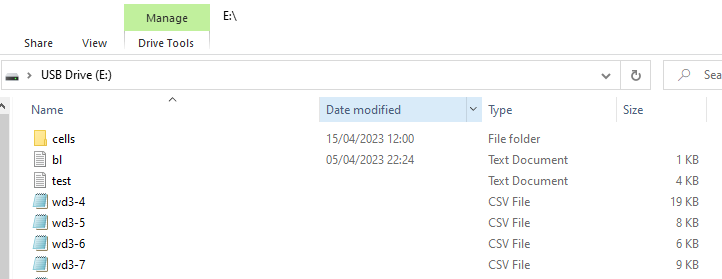
You may wish to follow these instructions again 1-2 times a year to ensure you have fresh cell tower information on your SD card. Simply delete the entire existing cells folder on your SD card and follow the instructions again.
Usage Instructions
Once the cells folder is saved onto your SD card, this feature is enabled and requires no interaction from you. It is supported on all releases of the wardriver.uk rev3 firmware. Versions before 1.0.3 may have issues with the SIM800L module which could cause this feature to stop working randomly until a reboot.
Download
You can download the files from this page. As of 2025, the files are much smaller than in the past. Likely this is due to many countries shutting down their 2G infrastructure. Older (larger) versions can be downloaded if you require the obsolete tower data.
For each available file, this page shows the name of the file (.zip), the date of upload, and the size of the download in bytes.
Additional Notes
To save resources, cell tower lookups only happen when you do not have a valid GPS signal (eg, when your display shows “No GPS”). If your position has been determined using this feature, you will see “GSM pos OK” on the LCD.
Immediately after losing your GPS lock, your LCD will display “No GPS: No GSM pos” indicating that neither GPS or GSM is providing a location, this is normal since it takes a few moments to lookup the nearby cell towers and determine a location. During these few moments, stale GPS data will be used so that your capture file still has location data.
You may also notice that your LCD does not refresh as often as normal during cell tower positioning. This is also normal and should only occur for brief periods after losing GPS or on first boot before GPS has found your position.
Cell tower lookups are performed using the SIM800L module. If this module is not installed, this feature cannot work. Also note that the SIM800L is only capable of detecting GSM (2G) cellular towers so this feature cannot work in areas which do not have 2G infrastructure.
